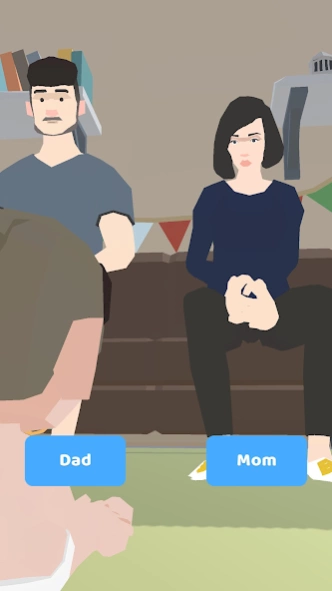100 Years - Life Simulator 1.5.18
Free Version
Publisher Description
100 Years - Life Simulator - Simulate Life, Make Choices & Grow Up! Birth to Death Role Playing!
Make choices and take charge of your life story. How old can you become in this 3d life simulator game?
Play through all the stages of life from birth in this interactive adventure, from baby to old person. Watch how your game choices affect your digital life! Play your character again and make different game choices to get a different life outcome!
Experience your own interactive story while you encounter love, adventures, high school and more. Become a character in a realistic 3D life simulation game! Play our simulation game from birth all the way to death and experience real life.
Every situation leads you to a new choice: will you cry, or will you get a job when your girlfriend leaves you? Each choice leads you down a new path with all new gameplay. Make wise decisions to navigate your way through real life simulations!
Will you laugh at your classmates in school or help save them from bullying? Will you skip school or go every day? Make the right choices to extend your simulation life and your gameplay!
Play now to experience new stories, fun games & simulations and experience all new crossroads every time you play!
About 100 Years - Life Simulator
100 Years - Life Simulator is a free app for Android published in the Simulation list of apps, part of Games & Entertainment.
The company that develops 100 Years - Life Simulator is VOODOO. The latest version released by its developer is 1.5.18.
To install 100 Years - Life Simulator on your Android device, just click the green Continue To App button above to start the installation process. The app is listed on our website since 2023-12-19 and was downloaded 1 times. We have already checked if the download link is safe, however for your own protection we recommend that you scan the downloaded app with your antivirus. Your antivirus may detect the 100 Years - Life Simulator as malware as malware if the download link to com.lawson.life is broken.
How to install 100 Years - Life Simulator on your Android device:
- Click on the Continue To App button on our website. This will redirect you to Google Play.
- Once the 100 Years - Life Simulator is shown in the Google Play listing of your Android device, you can start its download and installation. Tap on the Install button located below the search bar and to the right of the app icon.
- A pop-up window with the permissions required by 100 Years - Life Simulator will be shown. Click on Accept to continue the process.
- 100 Years - Life Simulator will be downloaded onto your device, displaying a progress. Once the download completes, the installation will start and you'll get a notification after the installation is finished.